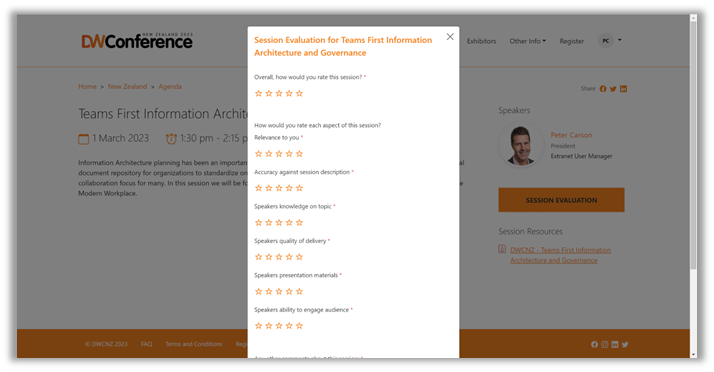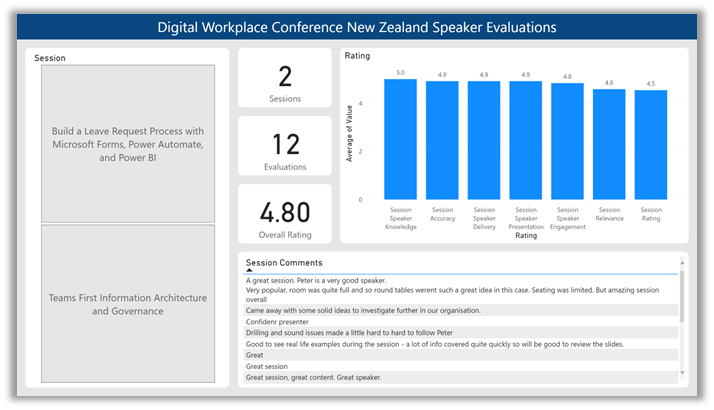Powering the Digital Workplace Conferences and Communities with Microsoft 365
The Client
Debbie Ireland has been running Digital Workplace Conferences annually in New Zealand (dwcnz.co.nz) and Australia (dwcau.com.au) since 2008, albeit with a hiatus during the pandemic lockdowns. Focused on Microsoft 365, they are the premier Digital Workplace events in their countries. Local and international speakers gather with attendees and exhibitors for two days of learning and networking, along with pre- and post-conference workshops.
The Challenge
In November 2022, Debbie Ireland and our President, Peter Carson, had a Teams call to discuss an ambitious idea. Debbie's conference is focused on Microsoft 365, and Peter suggested they run the conference website on Microsoft 365. Not just that, but go beyond a static brochureware website, and build a functioning digital community that lives on through the 361 days a year that the conferences are not running. The biggest challenge was this was just an idea, the New Zealand conference was just 17 weeks away, and the holiday break was in the middle. That and Microsoft 365 doesn’t natively support public facing websites.
The Solution
One can't build public facing websites natively in Microsoft 365. One can invite guests in and build a digital community, but even that can be difficult at scale when talking hundreds or thousands of users. This is where our Extranet User Manager product (eum.co) comes in, providing a suite of products to register and onboard speakers, exhibitors, and attendees, supply a rich headless CMS for authoring the private and secure web content, forms for evaluations, and Power BI powered data analytics to provide speaker evaluation reports and attendee engagement analytics.
"One thing we always strive for with our Digital Workplace Conferences is engagement - before, during, and post the actual events. EUM gives us the opportunity to build on the community that meets in person and gets to learn so much from one another. We are looking forward to making this experience even better for the Australian event: to enable attendees, speakers and exhibitors to connect and communicate throughout. All the efforts by the EUM team have helped to simplify a lot of our event management processes and are only getting better. We can reduce down the number of systems we use (for example use of Teams for Speaker Management, OneNote for Sponsor communications and multiple forms/spreadsheets and documents for other purposes). This all helps in saving time and reducing change for our staff (and those we interact with). The fact that the site is backed in SharePoint, which all my staff are familiar with, helped the ease of transition to this platform. It also makes complete sense from a login perspective and simplifies things for attendees."
The Results
The combination of Debbie’s requirements and EUM’s powerful functionality produced both a visually appealing portal, but also the start of a digital community for all participants. The features of the digital property were:
- Public Website
- Registration and Login
- Rich User Profiles and Directory
- Secure Content
- Reporting and Analytics
Public Website
Primarily the goal of this project was to meet and exceed the capabilities of the existing WordPress public website. We did this using EUM’s Publisher product, which is a headless CMS that uses SharePoint Online as the content repository, and Azure App Services as the published site. All the content is stored in Debbie’s DWC Microsoft 365 tenant, and we host the Azure App Service as part of our hosted EUM solution in our Microsoft Azure subscription. Highly scalable, this supplied a beautiful, responsive, and performant site.
Highlights of the site include:
- Home
- Wednesday Sessions
- Speakers
- Exhibitors
- Other Info
- News

Registration and Login
There are four distinct sets of users that we needed to cater to.
- DWC staff and organizers
- Speakers
- Attendees
- Exhibitors
Part of the simplicity of using Microsoft 365 is that staff and organizers already have Microsoft 365 accounts in the DWC tenant. They continue to use those, and a variety of roles can be assigned to them (content author, administrator).
For speakers we utilized Sessionize. This is a commercial package purpose-built for conference organizers to manage events, call for speakers, select speakers and topics, and scheduling. It does this very well and provides rich integrations. We enabled API access to Sessionize, and used it to schedule refreshes of the website speakers and sessions based on updates done in Sessionize. While Sessionize will even supply embed code to make your website build easier, we wanted to go further from a content perspective, and built our own rendering of the speaker and session pages in the website.
Attendees are of course the reason the conference is happening. They pay fees to attend based on the speakers and sessions presented to them. When we started working with DWC, registration was already well underway using Humanitix. We kept with that approach. Like Sessionize, they provide API access, and we were able to pull the attendees and set them up with access to the website.
Exhibitors are a key part of the financial success of any conference. They are sponsoring the conference in exchange for visibility and the opportunity to connect with attendees in the expo area at the conference. Managing the exhibitor staff access to the conference and connecting them with the attendees was underway with promo codes in Humanitix, which we also continued with.
The overall goal of the project was to give all the above personas a reason to not only visit the website, but to log into it and take part with it. Speakers, attendees, and exhibitors were all setup with Azure AD B2B guest accounts so they could easily log into the website with either their own organization’s Microsoft 365 credentials, or if they didn’t have that, a one time passcode emailed to them by Microsoft. None of this incurred any added licensing for DWC, as guest licenses are provided free of charge for any Microsoft 365 subscription by Microsoft. See our Be Our Guest, Put SharePoint Licenses to the Test article for more details.
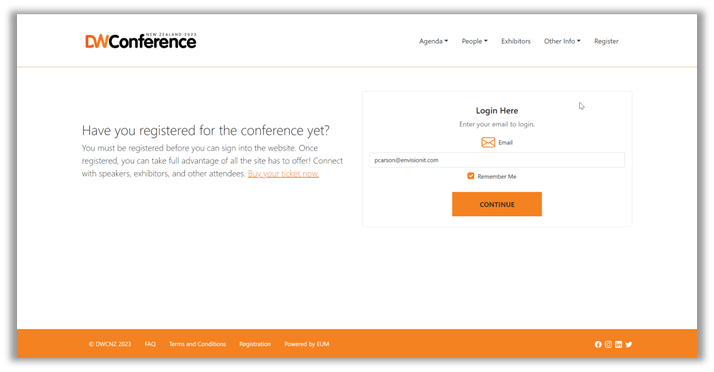
Rich User Profiles and Directory
Conferences aren’t just about learning, they’re about networking. That networking happens between the speakers, attendees, and exhibitors, both across and within each of those groups.
For the conference experience we wanted to facilitate this networking not just in person, but also post-conference in the online world. To help with this, everyone had the ability to create their own profile, and opt into a conference directory. All speakers and exhibitors populated and shared their profiles before the conference, and attendees were encouraged to do the same if desired. LinkedIn, websites, and email contact info (with its own separate opt-in for privacy reasons) were all available. This was all used in interactive, searchable directories and profile pages.
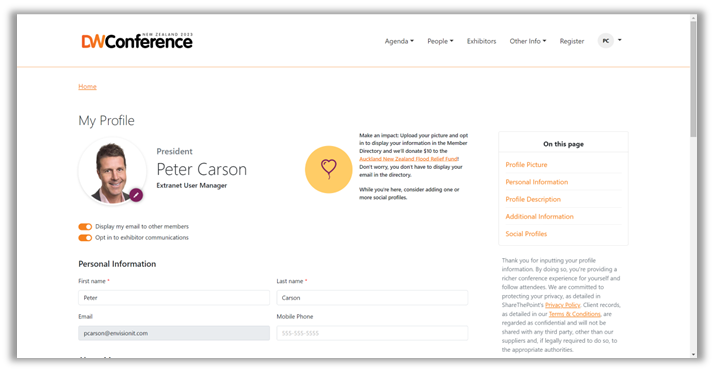
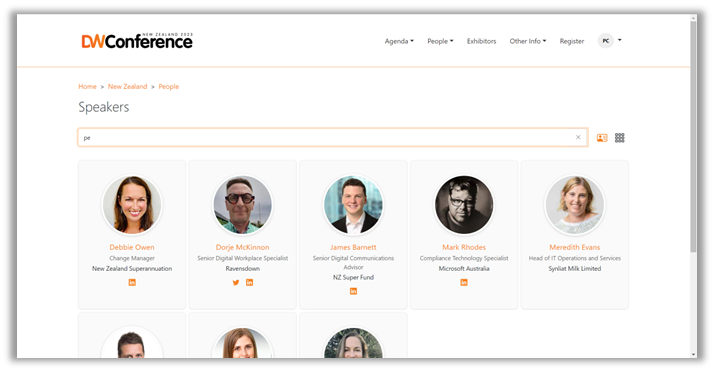
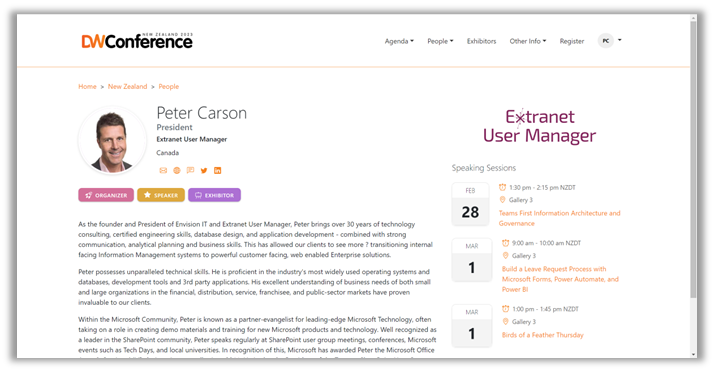
Secure Content
Now that we have the ability for all users to log into the website and we know their roles, we can light up more secure content for specific audiences.
-
Speakers
- Dedicated speaker page
- Logistics information
- Presentation templates
- Access to their speaker evaluation report post-conference
-
Attendees
- Session resources uploaded by speakers
-
Exhibitors
- Dedicated exhibitor page
- Logistics information
- For the AU conference, registering exhibitor staff
-
Organizers
- Analytics and reporting
Reporting and Analytics
For organizers, speakers, and exhibitors, it is important to have reporting and analytics coming out of the conference.
One of the gaps for many conferences is there is often a disconnect from the evaluations collected for each session, and getting that feedback to the speakers. As a speaker it is critical for future improvement to know how you performed as a speaker and how your content was received, as well as any comments provided by attendees.
On each session page, an evaluation form was supplied for attendees to complete anonymously. These forms wrote their data to a SharePoint list, and a Power BI report was used to collect that data, merge it in with the Sessionize speaker and session data, and present a summary report for organizers and speakers. For speakers, Power BI’s Row Level Security was used to only show speaker’s their evaluation, securely managed based on their login to the website.