DWC New Zealand - Powering the Site and Sharing Knowledge
Hundreds of attendees took part in New Zealand’s premier Digital Workplace Conference at the start of March, embracing new ways of working, extending their knowledge, and getting updated with everything new in Microsoft 365. Extranet User Manager (EUM) was delighted to support the event as a sponsor, have our President deliver two sessions to packed rooms, and build the site which powered the event in Microsoft 365.
Users are familiar with the powerful suite of solutions Microsoft makes available through Microsoft 365 and Azure and are continuously using them to create valuable use cases within their organizations. For clients and Microsoft partners around the world, EUM enables the same benefits to be extended to external audiences and users. The conference site provides a powerful example of how EUM makes that possible.
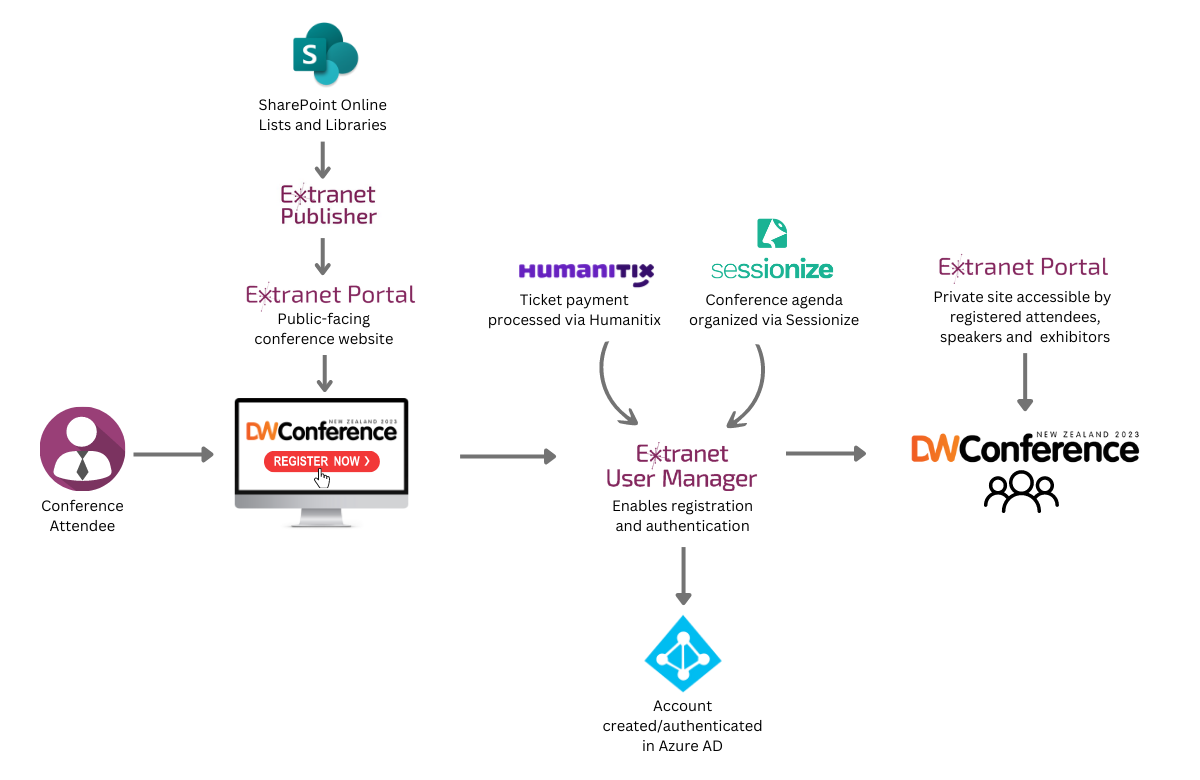
The set of EUM solutions powering this site includes Publisher, which allows conference organizers to author all landing pages on a CMS site, with content stored in lists and libraries in SharePoint Online. User Manager enables user registration and authentication via Azure AD. And Portal is the end-user facing platform that integrates with conference workflows. Additional solutions used were Humantix to manage ticket purchases and Sessionize to manage the conference agenda.
An important starting point for the site is Microsoft licensing. EUM uses the guest licensing in Microsoft 365 so the conference organizers did not need to buy hundreds of licenses for attendees. Azure AD B2B gives free licenses to external users to access SharePoint Online.
Wanting to make the registration and attendee process as straight forward as possible, the site leverages EUM's combined sign in / self-registration functionality. Users don't need to remember if they've already registered, they just enter their email address. If they haven't registered, they are taken through a simple registration form and email validation. When a user successfully registers, it triggers a Logic App workflow that creates an account in the Primary Azure AD with their first and last name, adds the new accounts to the Conference Azure AD as a Guest User and assigns the required Azure AD roles to the account.
Microsoft 365 tools supply important productivity and collaboration benefits, but they have a limited set of customization options, making it difficult to create a branded and tailored conference experience. The EUM solution enabled organizers to customize all registration forms and landing pages. The modern and elegant attendee profile page delivers an example of the breadth of branding and style options that EUM makes available within the Publisher CMS.
Gaining full value from Microsoft Teams
Daily Microsoft Teams users have doubled from 145 million in 2021 to 270 million in 2022. But most of those millions of people have been thrown into Teams and expected to figure out for themselves how to get on a call or have a chat. That means most are not getting full value from the capabilities of Teams and are experiencing the chaos of sprawling, redundant, unused Teams.
The appetite for learning how to manage Teams more effectively was clear at the conference. The room was full for Peter Carson’s workshop on “Teams First Information Architecture and Governance.” They learned the following Top Ten Teams Steps:
- Start with chat. Create a small group chat to communicate in the moment. Rename the chat and ‘favorite’ for easy reference.
- Connect from anywhere. Download the Microsoft Teams desktop and mobile apps to enable teamwork.
- Go big. Create larger teams with dedicated channels to collaborate on specific topics, projects, disciplines—whatever you like. It is better to have fewer, larger teams with more channels than many, small teams with few channels.
- Customize channels. Upload files to a channel and pin often used files to make it easy for everyone to find.
- Add apps to channels. Integrate favorite apps and services—like Word, PowerPoint, Excel, Power BI, Planner, SurveyMonkey, HootSuite and more—with team chats and meetings.
- Consolidate “need to know” content. Use OneNote or Wiki features to spotlight important content, meeting notes, best practices, and goals without cluttering conversations.
- Spotlight resources. Pin key websites to track news, performance, live site monitoring, or metric tracking.
- Elevate email conversations. Forward an email to a Teams channel to get faster feedback within a threaded chat—attachments will upload automatically, ready for collaboration and co-authoring.
- Share content from other services. Set up connectors to push rich content into Microsoft Teams from services like Trello, GitHub, Bing News, or Twitter; and get notified when users engage with that service.
- Help foster active channels. Stay active in channels @team to highlight posts for the whole group.
We’re happy to share the knowledge
Peter also delivered a session on Building a Leave Request Process with MS Forms, Power Automate, and Power BI. The key take-aways were:
- Tool choices don’t need to be one-size fits all
- Understand the licensing
- Consider mobile, BYOD, and how forms are accessed
- Do security properly
- Ensure Azure AD is clean and populated
If you’re interested in learning more about these topics, please contact us and we’d be happy to share detailed input.
Latest Articles
Related Pages
{{{hyperlink RelativeURL Title Title null}}}
{{#if EventStartDate}}{{eventDate EventStartDate EventEndDate}}
{{/if}} {{#if PublishedDate1}}{{generalDate PublishedDate1}}
{{/if}} {{#if RollupContent}}{{{RollupContent}}}
{{/if}}{{{hyperlink RelativeURL Title "Read more..." null}}}